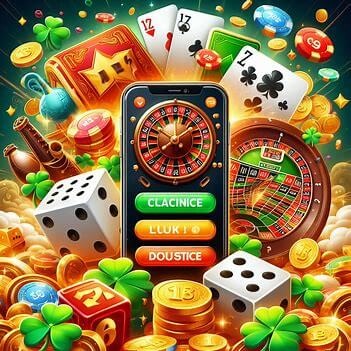How to Download the Jeetwin App for iOS
For users operating on iPhones or iPads, downloading the Jeetwin App is a quick and hassle-free process. Follow these steps to get started:
-
-
Open the App Store on your iOS device.
-
Search for “Jeetwin” using the search bar.
-
Tap the “Get” button next to the official Jeetwin App.
-
Authenticate the download using your Apple ID password, Face ID, or Touch ID.
-
Wait for the app to download and install on your device.
-
Once installed, launch the Jeetwin App and begin exploring its wide array of features.
Why Use Jeetwin on iOS?
Jeetwin is a trusted name in the world of online gaming, offering an exciting mix of casino games, sports betting, and live dealer experiences. With its iOS-optimized application, players can now enjoy this full suite of entertainment anytime, anywhere.
The Jeetwin App is designed with simplicity and user experience in mind. Its intuitive layout and easy-to-navigate interface make it suitable for players of all levels. Whether you’re interested in high-energy slot machines, classic table games, or placing real-time sports wagers, the app provides a well-rounded gaming journey.
Additionally, Jeetwin continually updates the app to introduce new features, enhance speed, and ensure secure performance. With every update, players receive an improved experience that keeps them engaged and entertained.